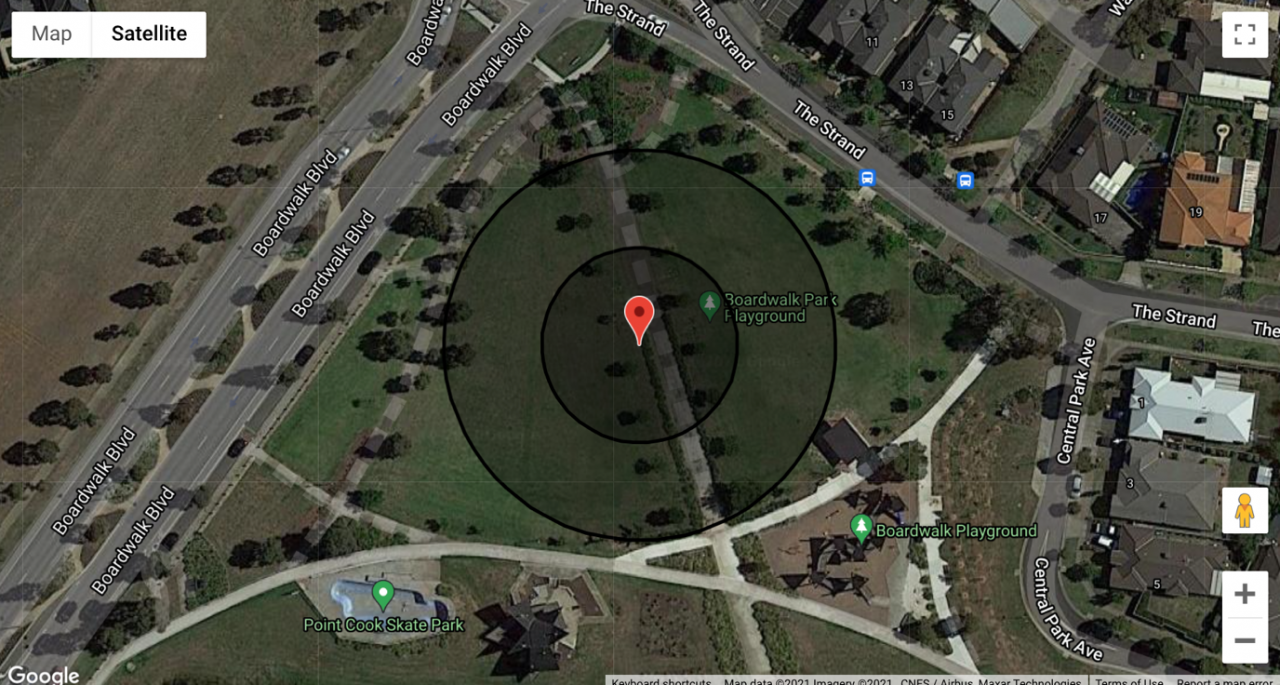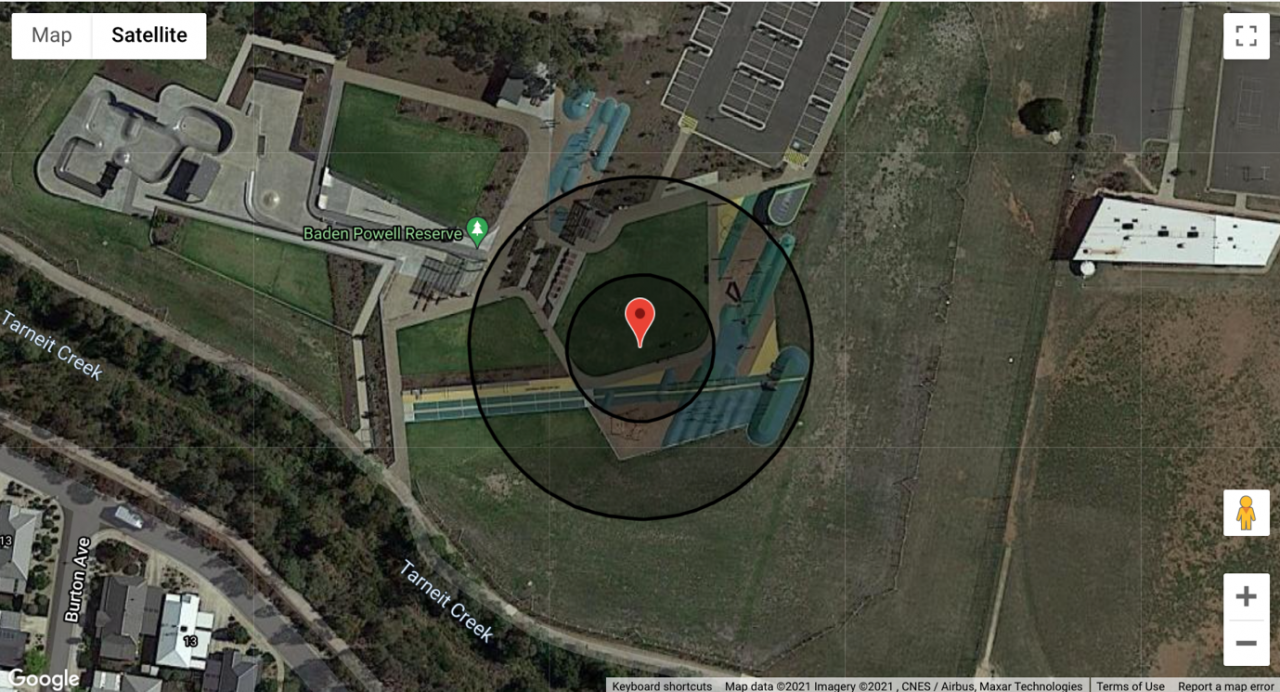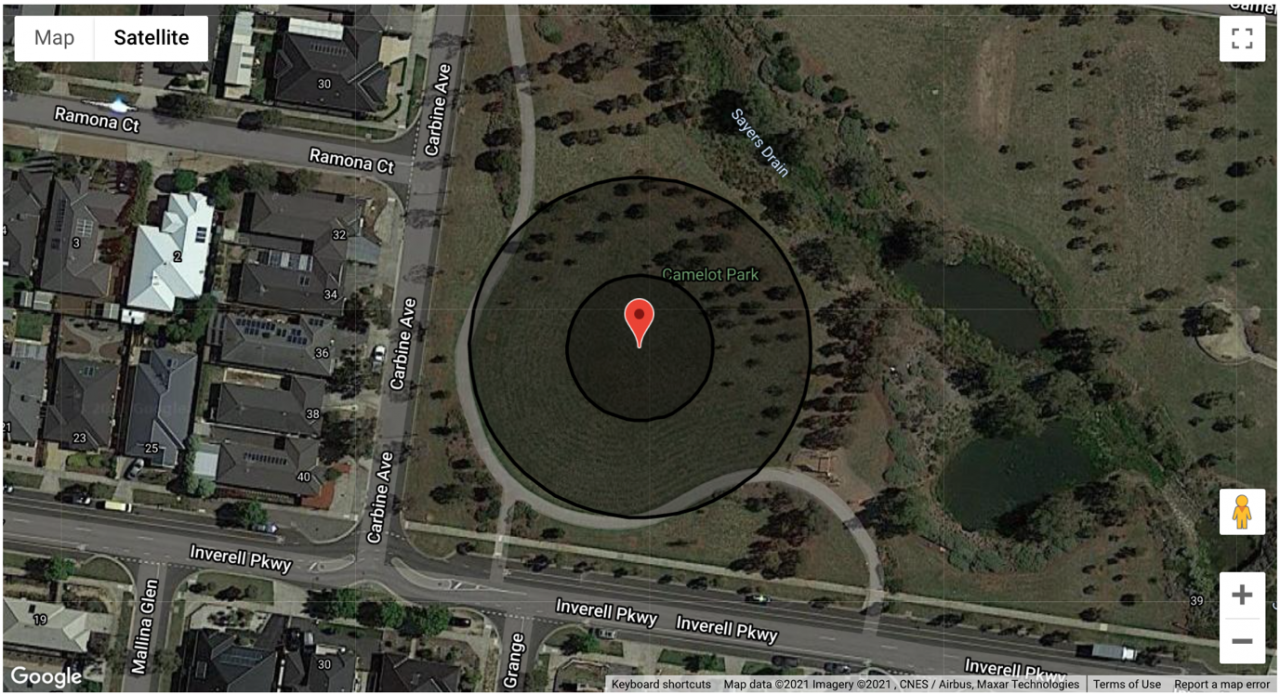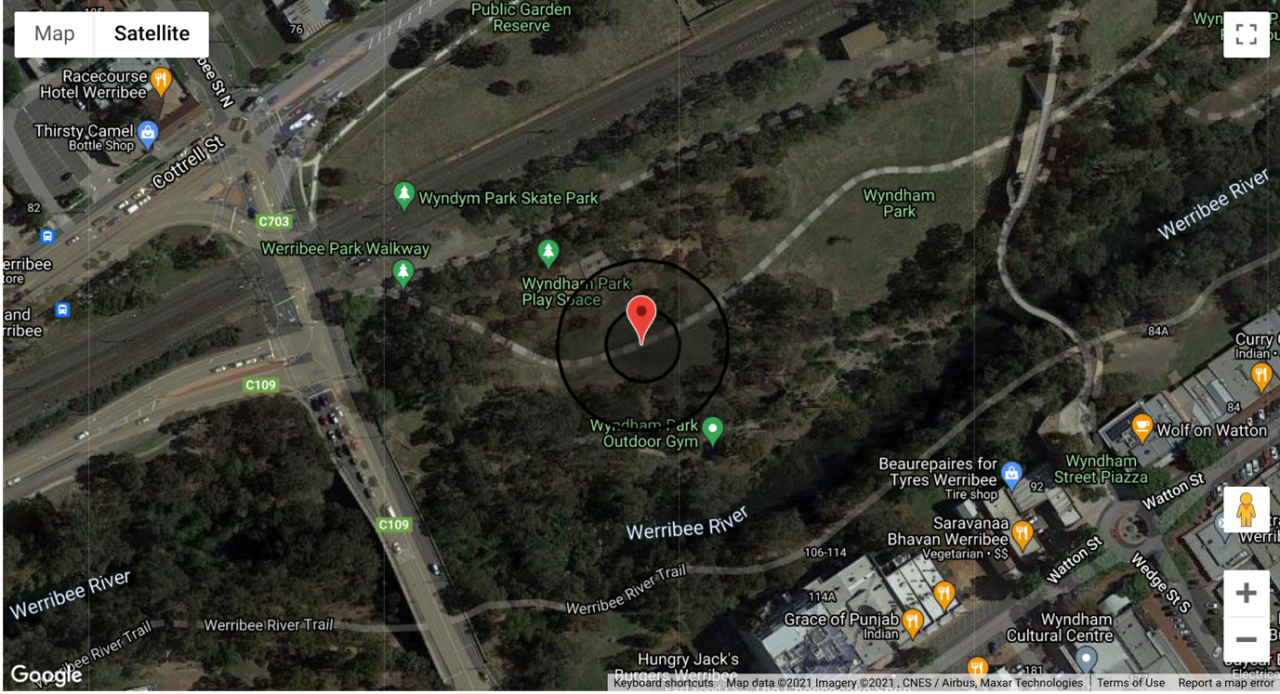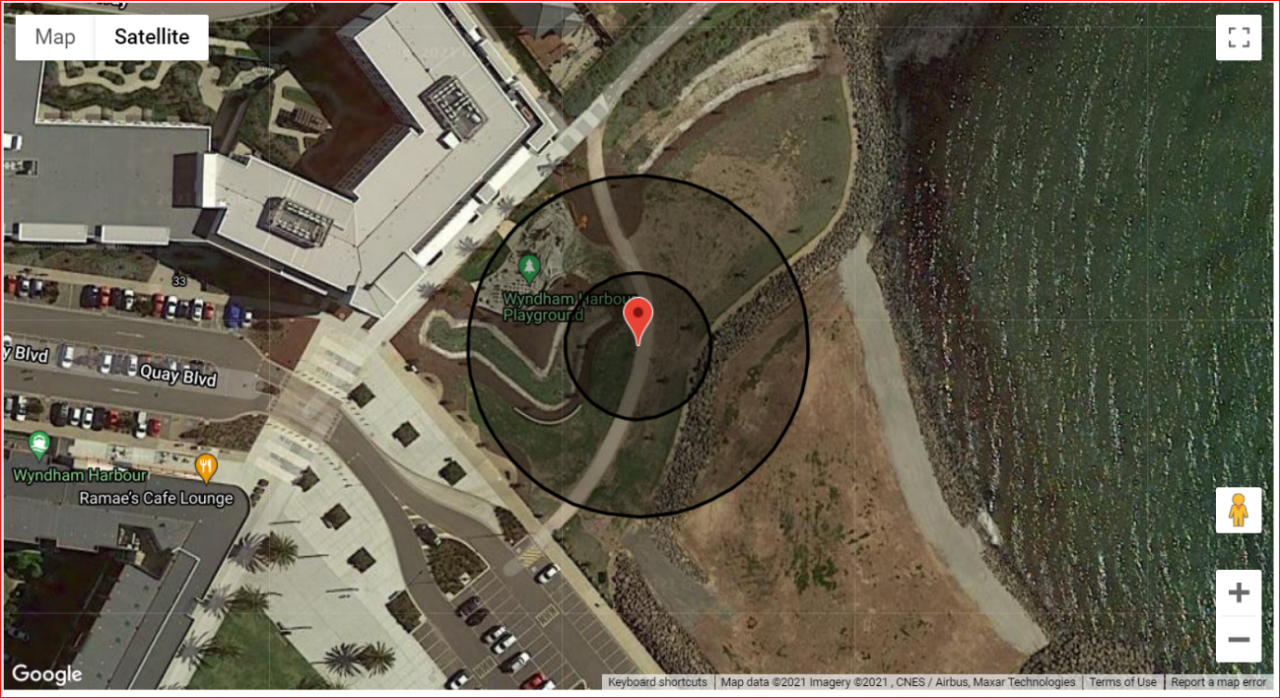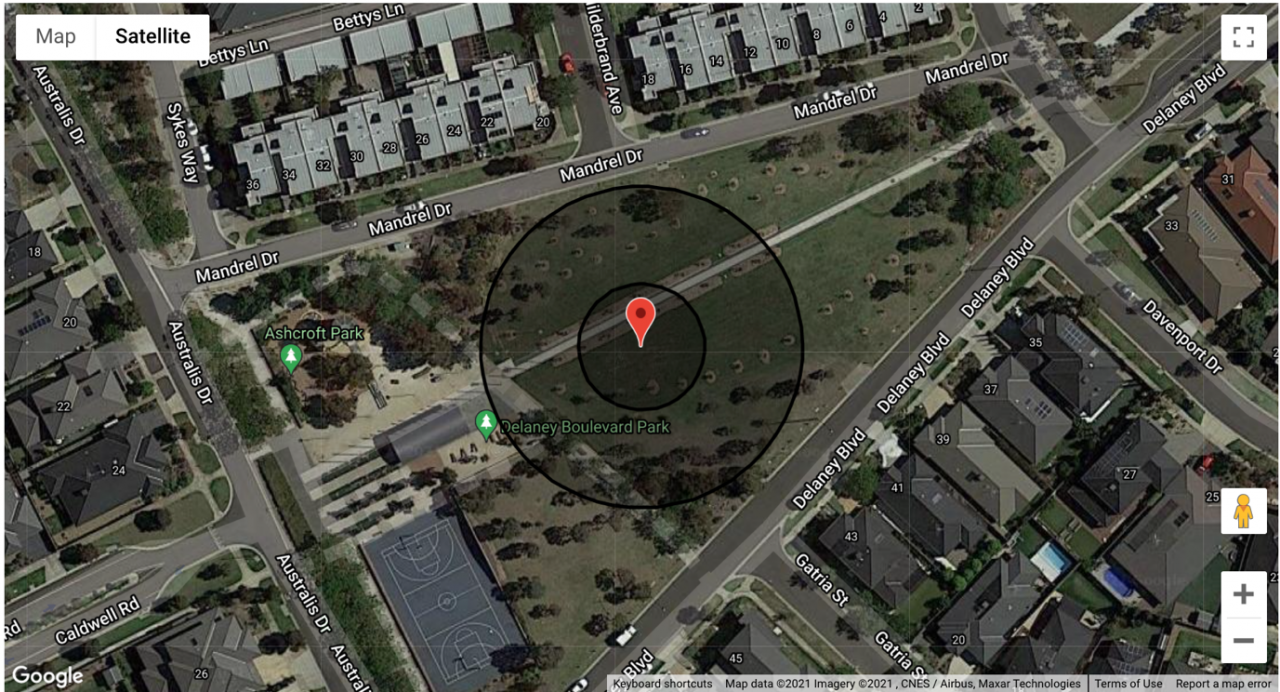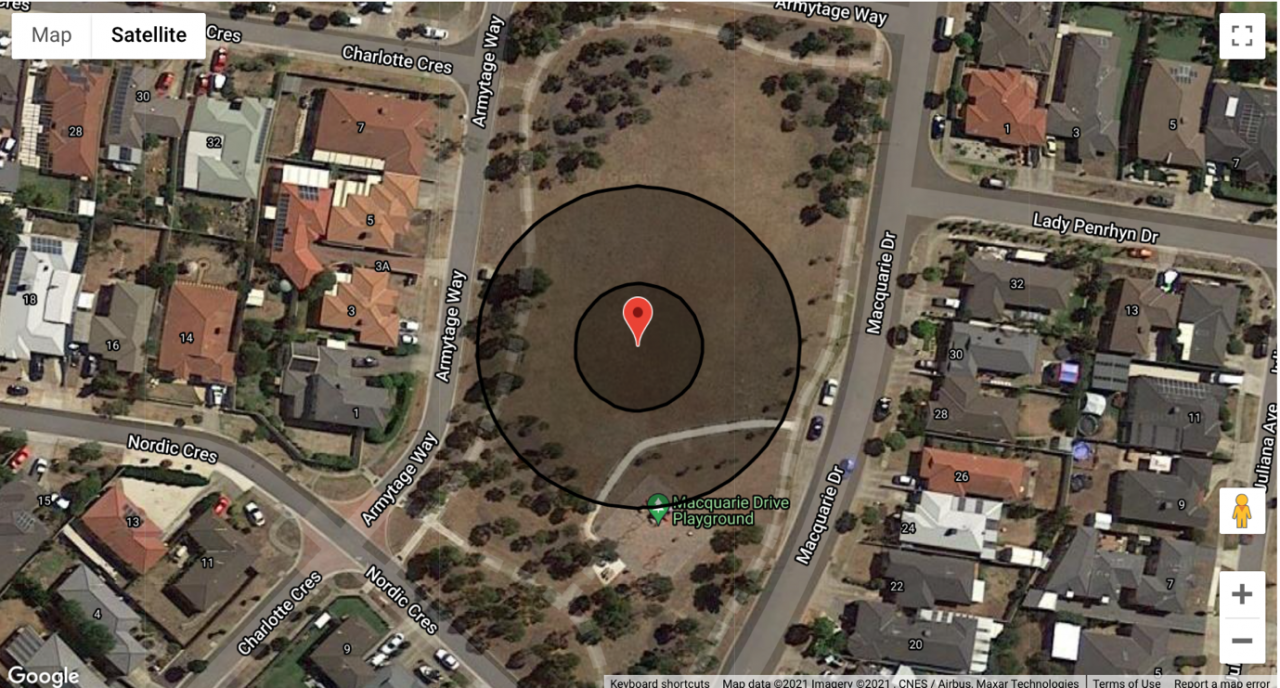Magical Park has been extended! We know how much you’ve loved it and you can play until March 31.
Download Magical Park from either the App Store or Google Playstore
Roam with dinosaurs or robots, collect cute kittens in a fairyland, explore wild animals and more.
Using a phone or tablet, the Magical Park app provides an opportunity for children (especially those aged 6-11) to interact with ‘augmented reality’. The games are both fun and educational.
Augmented Reality is an innovative new concept that combines the great outdoors with mobile gaming. Using this technology, you can view architectural wonders, play captivating motion games, or travel through the solar system and beyond – all in a local park.
Another plus is that research has shown that on average kids run between 500m-2km while playing one of the games. There are 8 different games to choose from including a Christmas game and games that teach children about recycling and litter in our oceans.
Magical Park is FREE to play across nine of our parks this summer.
Download Magical Park from either the App Store or Google Playstore.
• FREE to play
• No In-App Purchases
• No In-App Advertising
• Gets players to run on average for 1.45km during 45min of gameplay
• Low mobile data use (3-10MB per game world)
WHERE TO PLAY
Magical Park will only work in the 9 below parks in Wyndham. Visit any one of the below parks to play! Further details and map about parks can be found in Park drop downs below or via the app.
- Golden Square Crescent Playground, Golden Square Crescent, Hoppers Crossing
- The Strand Playground, The Strand, Point Cook
- Baden Powel Reserve, Baden Powell Drive, Tarneit
- Camelot Drive Playground, Cnr of Inverell Pkwy and Carbine Ave, Tarneit
- Forsyth Park Playground, Perennial Drive, Truganina
- Wyndham Park Playground, Entry via Wedge St Piazza, Watton St Werribee
- Wyndham Harbour Playground, Wyndham Harbour Quay Blvd, Werribee South
- Delaney Boulevard Park, Mandrel Drive, Williams Landing
- Macquarie Drive Playground, Macquarie Drive, Wyndham Vale
How To Play
Download Magical Park to ensure your device is compatible. Your mobile device needs to have 4 in-built sensors: GPS, Accelerometer, Gyroscope and a Compass and mobile data or Wifi. Download Magical Park from Apple Play or Playstore. If Magical Park does not show on PlayStore, then the device is not compatible. Remove magnetic device cases for a better play experience!
Go to your nearest Magical Park (Check inside the app on the map or via the list above)
Once at the park walk to the pink marker on your game map screen. The marker will turn into a yellow portal when you are close enough to the park centre.
Make sure you follow the calibration instructions and spin your device at least twice around each of its 3 axes. Repeat anytime if you feel the rotation of the device isn’t quite right. Make sure your GPS is on and set to high accuracy (if available).
Your GPS accuracy may be initially too low. Once your GPS accuracy is below 15m, you are safe to play in the park. If your GPS was turned off or is set to low accuracy, it can take 5-10min to warm up within a 15m GPS accuracy reading. Make sure your GPS is on and set to high accuracy (if available).
WATCH TUTORIALS
Technology Required
Your device will need to be connected to the internet, and you can see how much data you need to download each game. Once downloaded, the game is on your device and you can play it as often as you like until the next App update.
You can connect to the internet using:
- WiFi (if available)
- 3G/4G (mobile network)
- or hotspot to another device
The game works on all newer models of Apple iPhone and most Android phones. Either WIFI or mobile reception will need to be available for data connection.
Smartphones & tablets
The Mixed Reality Motion Games are playable on iOS (Apple) and Android smartphones and tablets.
Minimum Operating System requirements:
iOS: 6.0 and above
Android: 4.0 ‘ice cream sandwich’ and above
Mixed Reality requires us to use some special hardware components, found in many mobile smartphones and tablets.
These include:
- GPS
- Compass
- Accelerometer
- Gyroscope
However, some components might be missing from some smartphones and tablets. If your device is missing one of these components, you won't be able to download the app and a message will pop up saying your device is not compatible.
We need those sensors to position the player in the game world and unfortunately new technology tends to require newer devices.
If you are not sure if your device has these sensors, here is a way to find out:
You need to know the make and model of your device, i.e. Make Apple iPhone, model 5 (iPhone 5).
Go to http://www.gsmarena.com and search for your device by typing the make and model into the search field in the top right of the website. Once you have found your device on the list and are looking at the specifications page, scroll down and look for the item "Features" written in red on the left side. Under "features" you should see listed: Accelerometer, Gyroscope and Compass. If one of them are missing, your device will unfortunately not be compatible.
Apple iOS devices:
iPods and IPad Mini's which are Wifi only won't work, because they are missing the GPS. iPhone 4 or IPad 2 don't have the performance to display the graphics and will crash unfortunately.
GPS Required
Parents often have the GPS or location services turned off on their child's device. The GPS needs to be turned on or the location services activated, in order to locate the player in the park, but also whether the player is actually near a MAGICAL PARK.
If the GPS has only just been turned on, it can take up to 10min for the GPS to get a location fix and identify accurately where the player is. The same applies if the device has been turned off for a long time. Check under settings that the game has got permission to access your location data:
For iOS go into settings>privacy>location services>MAGICAL PARK and ensure its set to "always" .On android again go into settings> location>Mode> High accuracy MAGICAL PARK requires to have access to the camera for the game technology to work and also so that the player can take photos in the game world.
How to troubleshoot whether it's the internet connection that stopping you from playing Magical Park
Try opening a website and if it opens, you know you have internet. It could be that you have switched off the permission for Magical Park to use mobile data. Check your mobile data settings and look for the Magical Park icon.
Game Help
The game says we are not near a Magical Park, but we are at the right park?
Your GPS has got trouble locating you. Give it a few minutes and it should get a fix on your position. Sometimes the device uses the internet to get the location of your phone and if the internet reception is very poor, that can contribute to a weak positioning signal. Another trick that might help is to simply reboot your phone and with it your GPS sensor.
Check under settings that the game has got permission to access your location data:
For iOS go into settings>privacy>location services>Magical Park and ensure its set to "always". On android again go into settings> location>Mode> High accuracy
We are at a park and we have turned on the game, but we don't see anything?
Check the park map or the Magical Park sign at the park for the position of the game in the park and get as close to it as possible. Alternatively use the Teleport button under "Settings" (the cog wheel icon on the main screen and then the icon with the house the circle) to move the game world to where you are. Be aware that the position from where you recentre the game, will become the centre of the game world reaching out about 30m from where you stand. So, make sure you ONLY use this option if you are positioned in the middle of the park.
I can't get to areas of the game world?
Here's a trick... Look at your screen and where you want to go and walk carefully backwards. You will find the game world walks "forwards" instead. Try that!
We can't find any more dinosaur eggs and we are missing the last one?
They are often behind rocks and that's why the last one is hard to find.
We can't find the last few kittens?
Same thing as with the dinosaur eggs... The missing kitten will be hiding behind a mushroom house. Walk around the houses and tree stumps. It'll be the one kitten that's not following you! So, run away from your herded kittens to see which one look stray and don't follow you.
What If I am stuck?
If the player is stuck at any stage, click on the sleeping dragon Sprite in the bottom right corner to get some help.
How do I change games?
If you want to switch to another game world, just click on the little dragon and onto the home button (house icon) and switch to go to another world.
Safety and Privacy
For safety reasons the game is geofenced, which means the app won’t work outside the designated area of the park. To ensure that there is allowance for GPS variation the game area is surrounded with a buffer zone to ensure that the game field does not occur outside of the park. However, it is important you are always aware of your surroundings when playing the game. Adult supervision is always advised.
Does the game store my private information?
The game is run through Geo AR Games, please refer to their privacy policy here: https://www.geoargames.com/terms-of-service-for-magical-park
Wyndham City does not have access to any private information.
Need Further Help
Most questions and trouble shooting should be answered above, however if you require further assistance, see contact details below.
Wyndham City – parksfeedback@wyndham.vic.gov.au
For additional tech support:
Visit http://www.magicalpark.net or https://www.geoargames.com/magical-park-support
Email us at mailto:support@geoargames.com Please include your device, make and model.