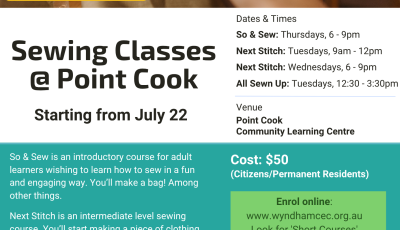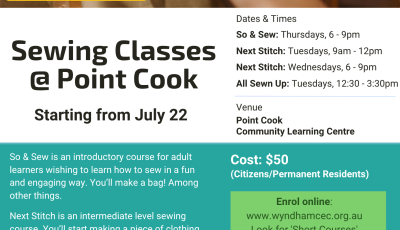Open Hours: Monday to Friday from 9am-5pm
- Address
- 1-21 Cheetham Street
Point Cook
VIC 3030
- Phone
- (03) 8734 0205

The Point Cook Community Learning Centre supports residents, community leaders, associations and groups to run activities, programs and events for the wider neighbourhood to participate in. The centre aims to reflect the aspirations and strengths of the neighbourhood in the Point Cook area.
Hireable rooms and spaces are available at The Point Cook Community Learning Centre, with priority being given to community groups and organisations that meet the aspirations and needs of local communities. If you have a booking enquiry or an idea for a program, please contact our team on (03) 8734 0205 or pointcookclc@wyndham.vic.gov.au
View our Program & Activity Guide
Upcoming Events
All Sewn Up - Advanced Sewing
Pram Walking - Point Cook Town Centre
Dance class for kids
Customer Service
At Point Cook Community Learning Centre, you can get help with a range of Council enquiries close to home, Monday – Friday 9am – 5pm:
- Make Payments including: rates, additional / optional bins, infringements, homecare accounts and kindergarten fees.
- Apply for: kindergarten enrolment, book hard waste collections, pet ownership - registrations, desexing vouchers, microchipping, new animal tags and change of ownership.
- Make Enquiries: raise a customer service request, payment plans and extension of time for infringements, change of address
Programs and Services
- Council Customer Service
- Library
- Maternal & Child Health services
- Kindergarten
- Community Connector
- Little Buddies Toy Library
- Mental health support groups
- Playgroups
- Parenting Group
- Tutoring classes
- Patchwork and Quilting
- South Sudanese Homework Club for kids
- Martial Arts
- Dance and exercise classes
- Seniors Fitness
- Education and training
- Cultural groups
- Seniors groups
- Community gatherings aiming to strengthen neighbourhoods
- Faith-based groups and services
If you have an idea for a community program, project or event, please contact our team to discuss.
For the latest information about programs and services, please download the Buzz Newsletter.
Accessibility, facilities and equipment
- Fully equipped kitchen
- Tables and chairs
- Built-in audio-visual equipment in all three community rooms
- Public Wi-Fi
- Recycling Stations
- Outdoor areas
- Baby Change Facilities
- Disability Access
- Accessible male and female toilets
- Accessible car parking with level entry into centre
- Access to portable hearing loop on request
- Braille signage throughout the Centre
Room Hire Information
Point Cook Community Learning Centre offers a range of spaces for hire, with priority being given to community groups and organisations that meet the aspirations and needs of local communities.
The rooms are suitable for:
- Meetings
- Classes and training
- Recreation activities
- Community groups
- Community events
Point Cook Community Learning Centre – Room Capacities
- Community Room 1 – 40 seated / 55 standing
- Community Room 2 – 30 seated / 40 standing
- Community Room 3 – 50 seated / 65 standing
- Community Learning Room - 10 seated
- Meeting Room – 6 people
Hire Rate Category Definitions:
- Private/Corporate: Corporate or business activities where the purpose of the hire is exclusive or to generate profit for an individual or company.
- Community Classes: Planned activity classes open to the general public; including arts, education, culture, fitness well-being, skill development and hobbies.
- Not for Profit: Not-for-profit community groups or organisations based in Wyndham that are open to the general public at no cost or for a small donation.
View our:
- Point Cook Community Learning Centre Priorities
- Hire Rates and InformationPrices are current as of 1st August 2024
- Community Centre Conditions of Hire before booking this venue.
To view each of the rooms in the virtual tour, click on the drop down list at the top left and then choose the required room from the list.
The tour will rotate automatically. Use the controls at the bottom of the virtual tour to manually control the tour.
Related documents
- Point Cook Community Learning Centre Fact Sheet (PDF, 340.11 KB)