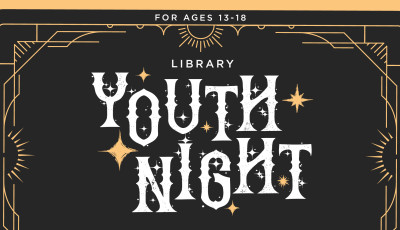- Address
- 1-21 Cheetham Street
Point Cook
VIC 3030
- Phone
- (03) 8734 8999
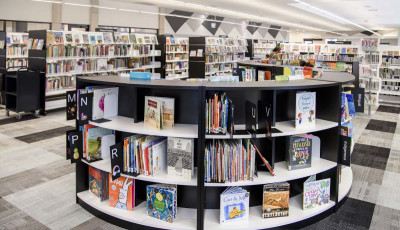
Opening Hours:
- Monday - Thursday 10am - 8pm
- Friday: 10am - 6pm
- Saturday: 10am - 4pm
- Sunday: 1pm - 5pm
- Return Chutes: open 24/7
All libraries are closed on public holidays. Return chutes remain open as usual, unless otherwise notified.
Wyndham's eLibrary remains open 24/7 for eBooks, eAudio and more!
Facilities include:
- Silent Study Room
- 13 public access computers
- Self-service payments available
- Printing, scanning and photocopying
- Wyndham Seed Library
- Bookable study/meeting room
Room Booking conditions:
The bookable rooms at Hoppers Crossing, Point Cook, and Julia Gillard Library Tarneit are intended for study, reflection, and conversation. The bookable rooms are free to use, but they are not to be used for commercial enterprise, nor for the conduct of business.
Room bookings can be made for a maximum of two hours per session, and your group may have a total of one booking request per day and two booking requests per week in total across all bookable rooms at any location. Bookings may only be made up to 7 days in advance. This is to avoid blanket bookings which would disadvantage other community members. Additional booking requests past this amount will be cancelled and the room will be made available to other patrons to book.
You must have a current library membership in order to request a booking.
All bookings have a 15-minute grace period. If a customer does not arrive within 15 minutes of the beginning of their booked time, the booking may be cancelled.
Library staff will always aim to satisfy booking requests. However the library reserves the right to alter or cancel booking requests in line with changing operational requirements.
The Swan Room seats 6 around 1 table, with a large LCD screen and wireless presentation. The free public wifi network is available in the room.
Upcoming Events
One on one IT Help - Point Cook Library Thursdays
Kids Club - Point Cook Library
Rhyme Time - Point Cook Library
Getting here
- Route 495 Bus Stop on Boardwalk Blvd 350m from Library
- Route 498 Bus Stop on Dunnings Rd 500m from Library
- Williams Landing station 2.2km walk from Library, also accessible via bus.
- Onsite parking - including 2 dedicated accessible parking spots.*
*Time limits apply and area is patrolled by inspectors
Accessibility summary
- Level entry to building and library space.
- 1x accessible toilet available via foyer of building.
- Onsite parking - including 2 dedicated accessible parking spots.*
*Time limits apply and area is patrolled by inspectors
Visit here for more detailed accessibility information.