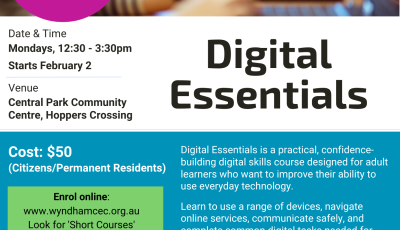- Address
- 80 Lonsdale Circuit
Hoppers Crossing
VIC 3029
- Phone
- (03) 9742 4013
- enquiries@wyndhamcec.org.au

Central Park Community Centre provides spaces for community groups, recreation activities, classes, community events, meetings, and training.
The facility includes 3 activity rooms, kitchens, BBQ area, disabled facilities, baby change area and an outdoor senior’s exercise park.
We encourage local community groups, organisations, support services, training organisations, and social groups to consider this centre as an option.
Upcoming Events
Celestial Tai Chi College
Intermediate Excel course at Hoppers Crossing
Digital Essentials course - Hoppers Crossing
Rooms Available for hire
Central Park Community Centre offers the following spaces for hire:
- Activity Room 1 – capacity 75 people
- Activity Room 2 – capacity 75 people
- Activity Room 3 – capacity 75 people
- Training Room – capacity 40 people
- Meeting Room 1 – capacity 12 people
- Meeting Room 2 – capacity 8 people
Facilities & Equipment
- Off street parking
- Disability access
- Baby change area
- Trestle tables and chairs
- Outdoor entertaining and BBQ area
- Adjacent parkland and playground
- Two rooms with domestic kitchen facilities
- One room with tea and coffee making facilities
Rooms are suitable for
Rooms are suitable for
- Community groups
- Community events
- Recreation activities
- Classes and training
- Meetings
Booking Enquiry
Central Park Community Centre offers a range of spaces for hire, with priority being given to community groups and organisations that meet the aspirations and needs of local communities.
For all booking enquiries contact Wyndham Community & Education Centre at enquiries@wyndhamcec.org.au or call (03) 9742 4013.
Accessibility Features
- 3 accessible carparks
- Level entry into the Centre with automated doors
- 1 accessible bathroom (LH)
- Access to portable hearing loop on request
To view each of the rooms in the virtual tour, click on the name of the venue at the top left and then choose the required room from the drop down list.
On a desktop or laptop device, the tour will rotate automatically. On a touch screen device, swipe the image to rotate through the view. Use the controls at the bottom of the virtual tour to manually control the tour.
Related documents
- Central Park Senior Exercise Park Information.pdf (PDF, 955.31 KB)